BulkFolderLocker
A Fast & Easy Privacy Protector Locks Folders in Bulk on Windows in 3 Seconds!
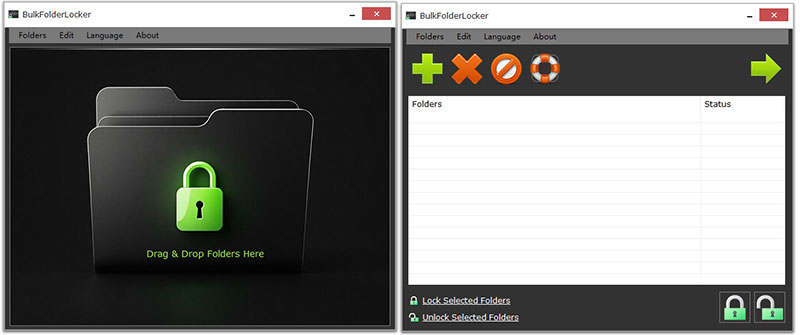
Download BulkFolderLocker Now!
Version: 1.0
Windows 7 / Windows 8 / Windows 10 / Windows 11 or later & Server (64/32 bit) - 2.3 MB
Portable Version (2.7 MB, ZIP Format)
Category: Security/Access Control
License: Freemium (Free / PRO Versions)
BulkFolderLocker is a lightweight and powerful Windows utility designed to give you complete control over your folder access. In just seconds, you can batch lock multiple folders, ensuring your sensitive data remains private and inaccessible to others.
Once locked with BulkFolderLocker, your folders are secured against unauthorized access from File Explorer, the command line, shared networks, and even other programs. This means nobody can open, view, read, or transfer files from your protected folders without your explicit permission.
Say goodbye to the hassle of locking folders one by one. BulkFolderLocker provides a simple, one-click solution to lock and unlock all your added folders, saving you valuable time and effort. It's the ideal tool for any Windows user looking for a convenient and easy-to-use way to safeguard their local important folders.
(Note: BulkFolderLocker works with folders on local. It cannot lock folders from network or mobile drives)
Key Features of BulkFolderLocker
- Lock and Unlock Folders in 3 Seconds
- Files in Locked Folders cannot be Accessed
- Protect Folders Access from File Explorer, Command Line, Shared Network or Other Programs
- Prevent Folders from being Deleted
- Easy to Use, Lock and Unlock Folder in One Click
- Data Safe: 100% Local Program, No Need Internet Access
- Lightweight, only 2.3 MB
- Portable ZIP Version Available (2.7 MB)
- Multilingual: English, French, German, Greek, Italian, Spanish, Portuguese, Polish, Chinese, Korean, Danish, Dutch, Turkish, Arabic, Czech, Finnish, Hungarian.
Download BulkFolderLocker Now!
Version: 1.0
Windows 7 / Windows 8 / Windows 10 / Windows 11 or later & Server (64/32 bit) - 2.3 MB
Portable Version (2.7 MB, ZIP Format)
Share BulkFolderLocker to the Social Network:



How to Change the Login Password:
In the latest version, BulkFolderLocker provides a Reset the Password button. Simply click on that button to reset the login password.
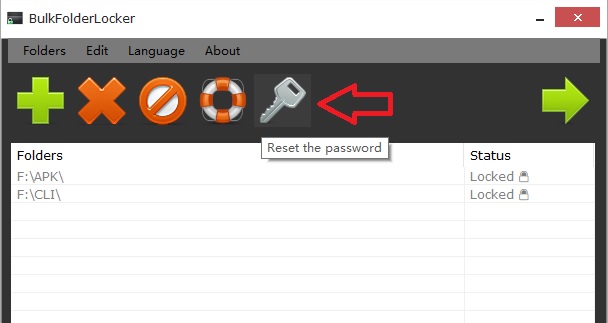
How to Lock & Protect a Folder from being Accessed or Deleted by BulkFolderLocker on Windows
1. Set the Login Password and the Hint Text
When you first time run the program, it would ask you to set the login password and the hint text. This password only needs to be set once. Set the hint text in case you forgot the password. If you set the hint text, you can click the small [?] on the login window to help you remember the password.
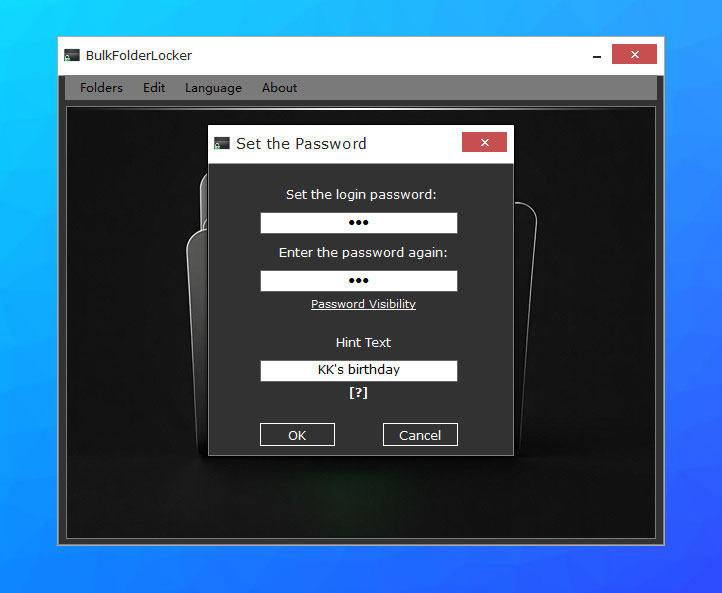 2. Add Folders
2. Add Folders
You can click on the Add button or drag your folders onto the program window and the folder list, then you will see your folders are listed as "Unlocked".
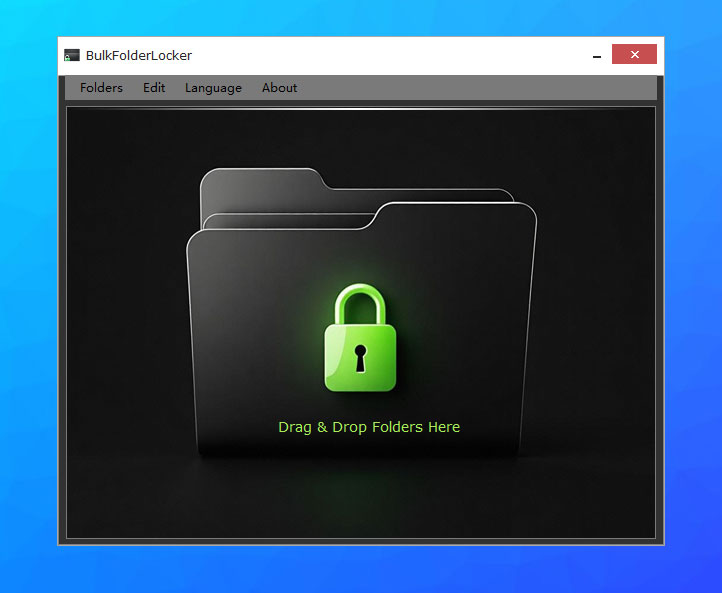
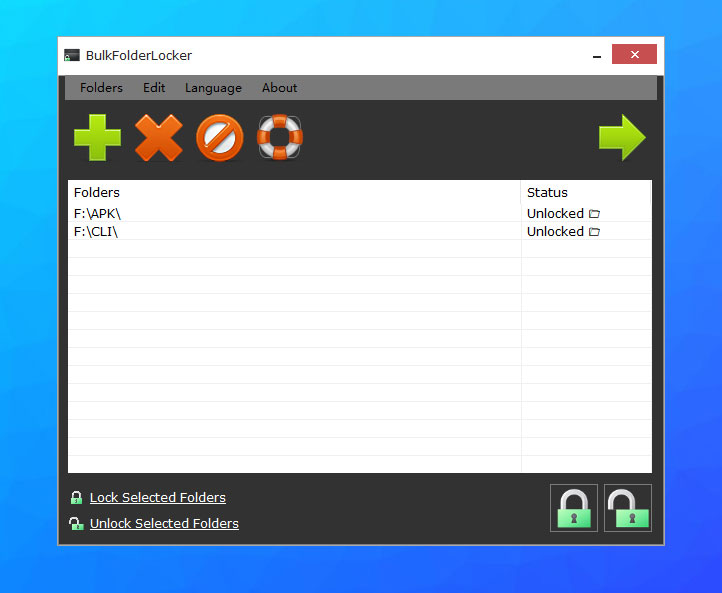 3. Click on the "Lock All Folders" button at the right bottom corner, then BulkFolderLocker would lock added folders immediately.
3. Click on the "Lock All Folders" button at the right bottom corner, then BulkFolderLocker would lock added folders immediately.
 4. After 2-3 seconds, you will find your folders are locked, and you cannot access these folders anymore.
4. After 2-3 seconds, you will find your folders are locked, and you cannot access these folders anymore.
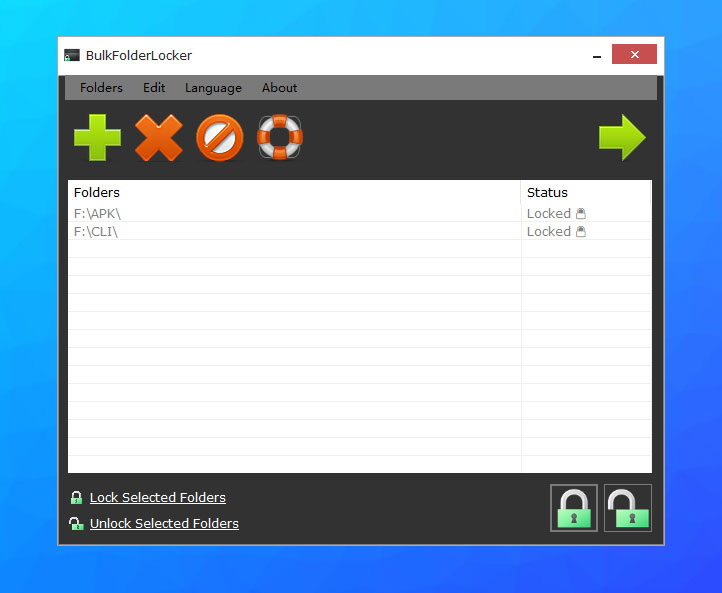
Unlock Folders
1. Run BulkFolderLocker and enter your password to login.
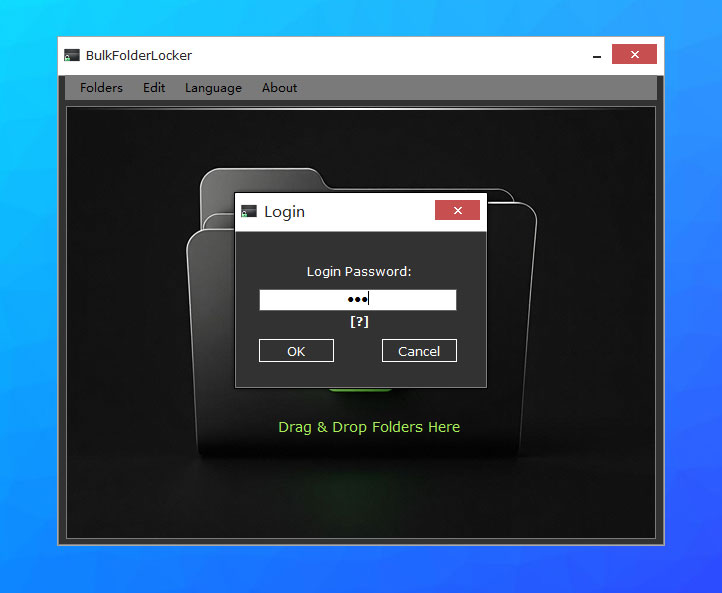 2. Now you will see the folders are listed as "Locked".
2. Now you will see the folders are listed as "Locked".
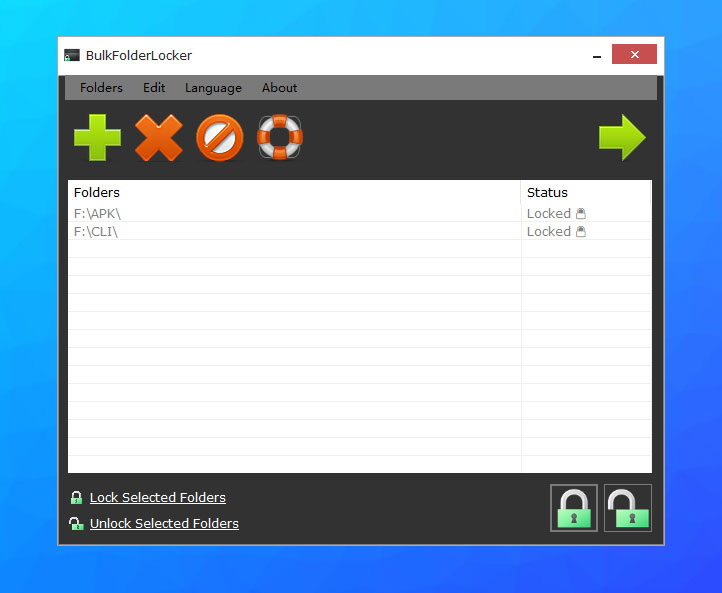 3. Click on the "Unlock All Folders" button at the right bottom corner, then BulkFolderLocker would unlock folders in the list immediately.
3. Click on the "Unlock All Folders" button at the right bottom corner, then BulkFolderLocker would unlock folders in the list immediately.
 4. After 2-3 seconds, you will find your folders are unlocked, and you can open and access files in these folders again.
4. After 2-3 seconds, you will find your folders are unlocked, and you can open and access files in these folders again.
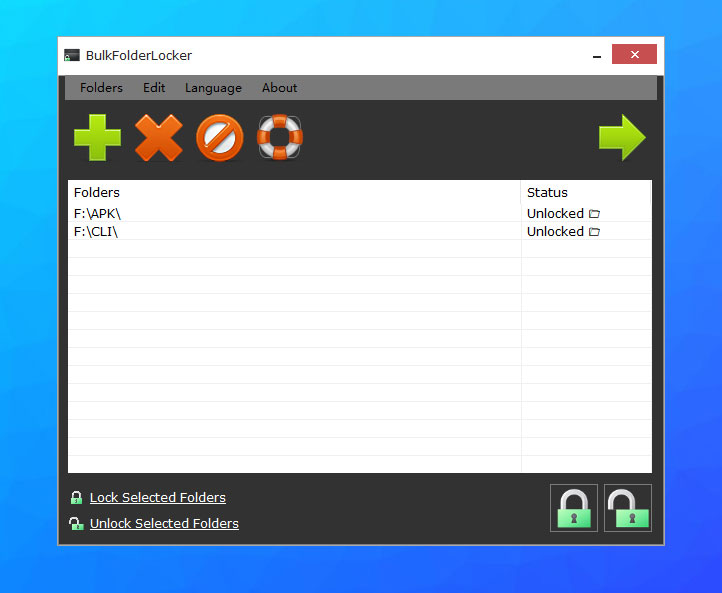 Next time you want to lock folders, you can simply login the program with your password and then lock them instantly.
Next time you want to lock folders, you can simply login the program with your password and then lock them instantly.
Reviews
A Simple Option to Control Folder Access - MajorGeeks
Download BulkFolderLocker Now!
Version: 1.0
Windows 7 / Windows 8 / Windows 10 / Windows 11 or later & Server (64/32 bit) - 2.3 MB
Portable Version (2.7 MB, ZIP Format)
